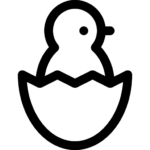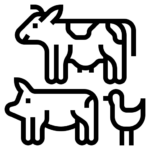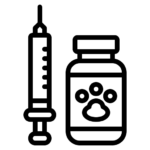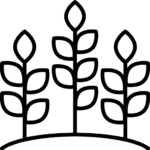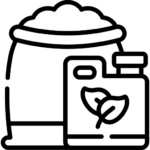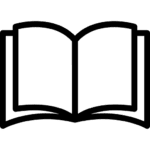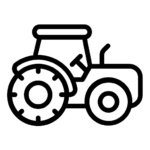[vc_row][vc_column width=”2/3″][vc_custom_heading text=”Understanding the General Dashboard” google_fonts=”font_family:Tenor%20Sans%3Aregular|font_style:400%20regular%3A400%3Anormal”][vc_column_text]

Main Dashboard
The vendor dashboard is a both dynamic and always up-to-date. It gives you an instant overview of how your store is performing. You can change the start/end dates at the top to get all your stores’ sales results. Showing you the number of orders, total products sold, commission owed, and commission paid at the top.
The Order Totals is a bar chart that normally populates properly for every day of orders for the reporting period chosen. The Product Totals give you a quick overview of the percentage of sales each product brings to your stores’ total revenue.
Hover over a slice of the pie with your mouse for the name of the product that slice represents.[/vc_column_text][/vc_column][vc_column width=”1/3″][vc_widget_sidebar sidebar_id=”rhcustomsidebarsec”][/vc_column][/vc_row][vc_row][vc_column][vc_custom_heading text=”Understanding the Product Dashboard” google_fonts=”font_family:Tenor%20Sans%3Aregular|font_style:400%20regular%3A400%3Anormal”][vc_column_text]Adding and editing products are both done on the Products tab. Click it and you will see all the products your store has listed on the site, their publishing status, price, categories, and tags. Hover over a product to edit, delete or view it.
Adding a product is really easy. It’s the same for editing a product. Simply edit a product or click Add Product at the top/bottom of the Products tab.

Product Dashboard
[/vc_column_text][/vc_column][/vc_row][vc_row][vc_column][vc_custom_heading text=”Understanding the Orders Dashboard” google_fonts=”font_family:Tenor%20Sans%3Aregular|font_style:400%20regular%3A400%3Anormal”][vc_column_text]Clicking on “Orders” brings you to your orders view where you can see all the orders customers have placed for your items. You can add notes which email to the customer, mark orders as shipped, and also print a packing slip.

Orders Dashboard
[/vc_column_text][vc_column_text]You have various options on your Order Dashboard. You can send a message to the customer before shipping as well as after shipping.  [/vc_column_text][/vc_column][/vc_row][vc_row][vc_column][vc_custom_heading text=”Getting & Managing Ratings from Customers” google_fonts=”font_family:Tenor%20Sans%3Aregular|font_style:400%20regular%3A400%3Anormal”][vc_column_text]We do keep flipflopping between the term Ratings and Feedback – they are the same. Customers can leave you 1 to 5 stars for your products by visiting their My Orders page and clicking Leave Feedback.
[/vc_column_text][/vc_column][/vc_row][vc_row][vc_column][vc_custom_heading text=”Getting & Managing Ratings from Customers” google_fonts=”font_family:Tenor%20Sans%3Aregular|font_style:400%20regular%3A400%3Anormal”][vc_column_text]We do keep flipflopping between the term Ratings and Feedback – they are the same. Customers can leave you 1 to 5 stars for your products by visiting their My Orders page and clicking Leave Feedback.

Customers Can Leave Feedback
They can edit/update the feedback at any time, too, that way if you get a poor review you can work with the customer to make their experience/product better and perhaps they will update their rating.

Customers Can Revise Feedback
Here’s how the customer feedback page looks. They need to (1) select a rating, (2) enter a title, (3) write their comment, and (4) click submit.

Customer’s Experience
[/vc_column_text][/vc_column][/vc_row][vc_row][vc_column][vc_custom_heading text=”Getting & Managing Ratings from Customers” google_fonts=”font_family:Tenor%20Sans%3Aregular|font_style:400%20regular%3A400%3Anormal”][vc_column_text]You can create one or more coupon codes consisting of letters and/or numbers that your customers can enter into a promotional box in the Afrimash shopping cart (or checkout page) to obtain a discount on their purchase.
Sellers offer coupon codes as an incentive to shoppers to purchase from their store. They place the codes on their blogs or offer member-only promotional codes in their personal email newsletters. You could even include your coupon codes in print advertising and other forms of business literature.

Coupon Dashboard
As a vendor on Afrimash, you can create coupons specifically for your products. These coupons will not work on any other products, except for those in your store. You can include only certain products, include all of your products, or even include all and exclude others, or even by category!

Coupon Creation Page
The coupon can be a percentage discount or a flat price reduction.[/vc_column_text][/vc_column][/vc_row]